Corporate Booking Guide
Please watch the video or read the step-by-step instructions below.
<br />
<strong>Step One</strong>
Visit hotels.welcomebreak.co.uk

<strong>Step Two</strong>
Enter the details of your stay (hotel, check-in dates, number of nights) and enter your unique company reference number into the promo code field.
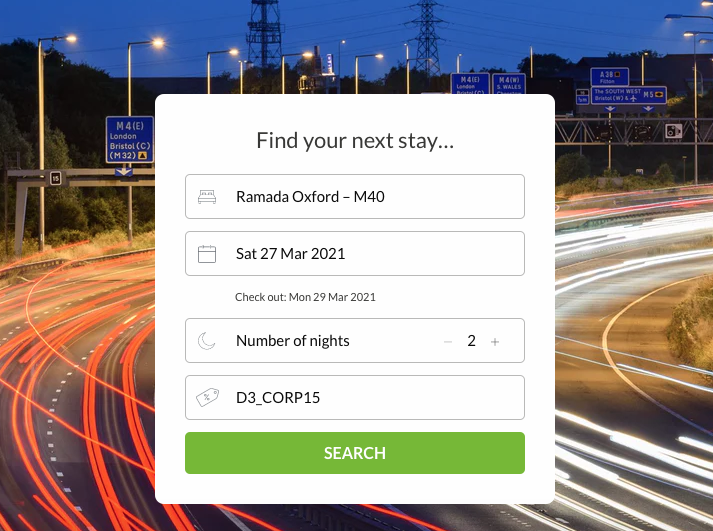
<strong>Step Three</strong>
Select your room type. Make sure your code has been successfully applied so that your agreed rates are available.
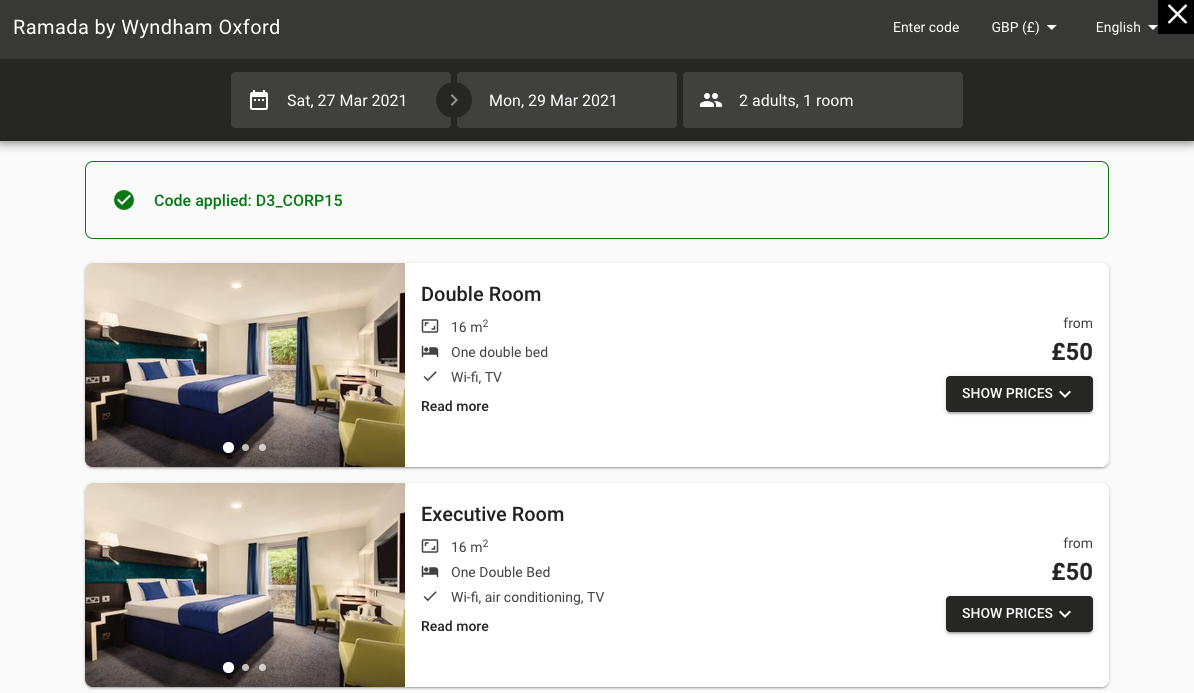
<p><strong>Step Four</strong></p>
<p>Select your rate.</p>
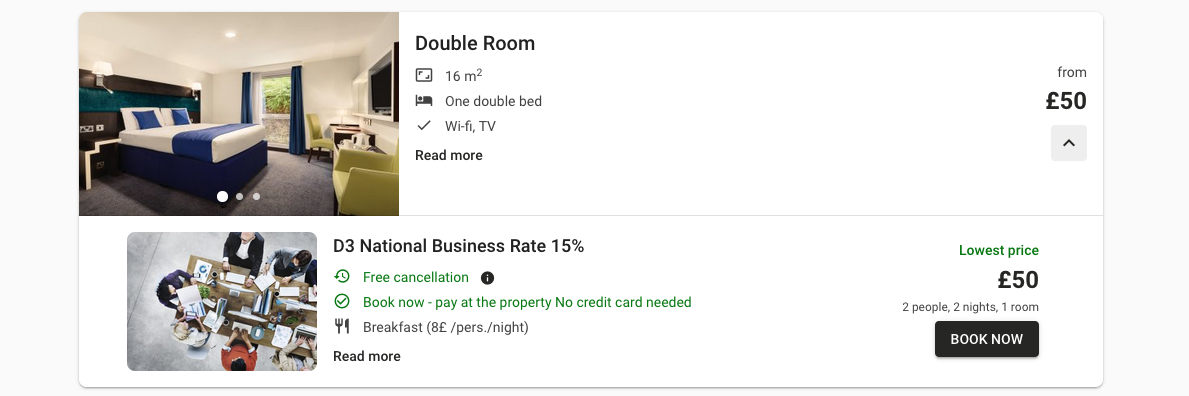
<p><strong>Step Five</strong></p>
<p>Add any extras, meals and early check-in / late check-out before clicking “next”.</p>
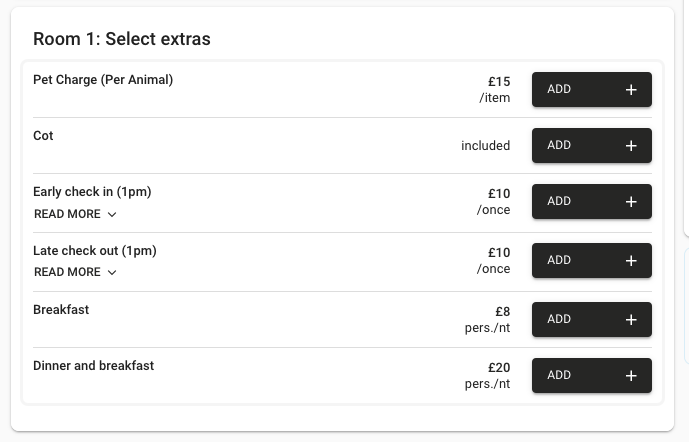
<p><strong>Step Six</strong></p>
<p>Enter the booker’s details.</p>
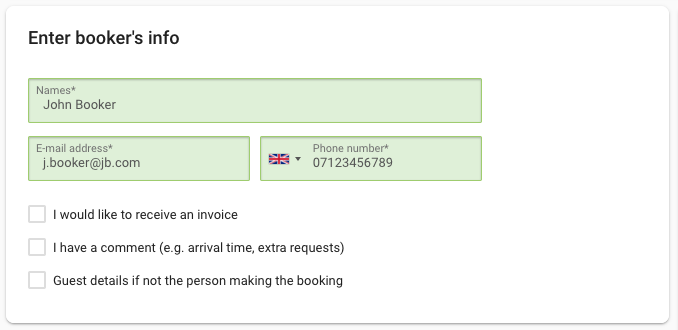
<p><strong>Step Seven</strong></p>
<p>Tick the box labelled “I would like to receive an invoice” and fill out the form. Be sure to include the correct PO number. Please send PO confirmation to the hotel outlining what charges can be processed against your credit account.</p>
<p><strong>If you do not provide us with invoice details, we will not be able to process payment.</strong></p>
<p>You can also add guest details and comments for the reception staff at this stage.</p>

<p><strong>Step Eight (Final Step)</strong></p>
<p>Accept booking terms and conditions and select your marketing preferences, then click “Book now.”</p>
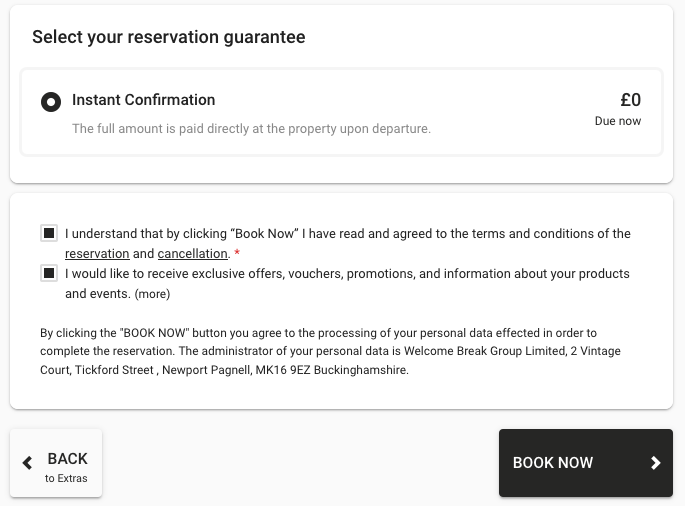
<p><strong>Notes</strong></p>
<p><strong>To modify a booking</strong>, you should contact the hotel directly. Individual hotel contact details can be found <a href="https://hotels.welcomebreak.co.uk/directory/"><strong>here.</strong></a></p>
<p><strong>To cancel a booking</strong>, please follow instructions in your confirmation email.</p>
<p><strong>For invoice requests</strong>, please contact the hotel directly.</p>
<p> </p>
<p> </p>