How to Access Your Corporate Rates
Step 1:
Visit hotels.welcomebreak.co.uk, enter your chosen hotel and the dates of your stay.

Enter your unique activation code in the “promo code” field. You will then be directed to your dedicated booking journey to view your agreed rates.

Step 2:
Click to show prices for your desired room type. You can also amend your chosen dates and number of guests at this stage if required.

Click to book your desired package.

Step 3:
Select any extras and click "Next"

Step 4:
Fill out your information. At this stage you can request an invoice and provide us with additional information.

Accept our terms and conditions, choose whether you would like to receive exclusive offers and information, then proceed to payment.
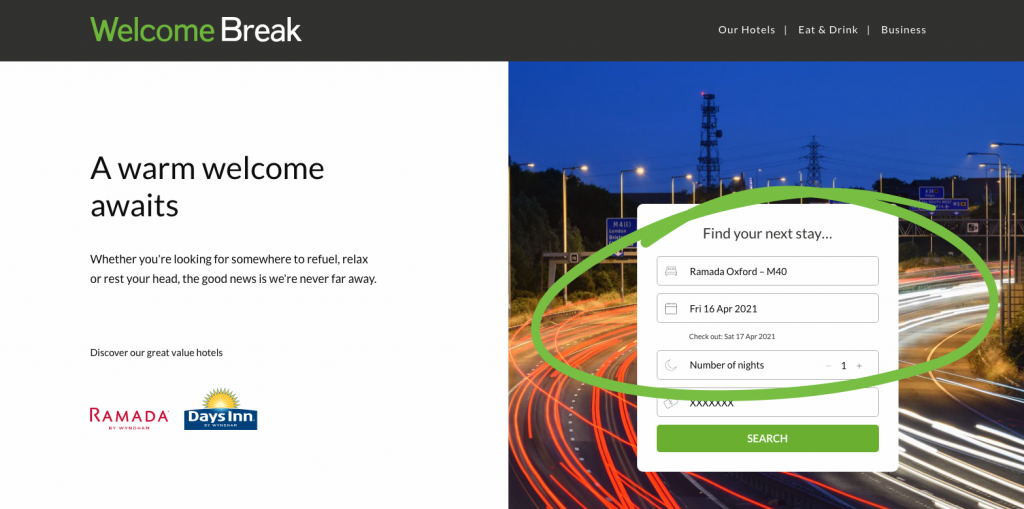
Step 5:
Enter your payment information. You will then receive a confirmation for your booking.